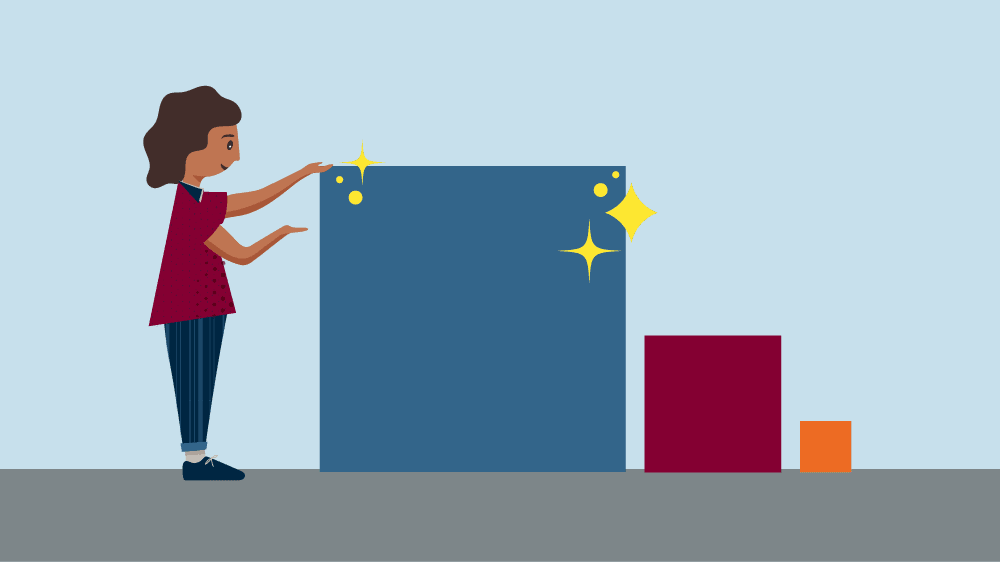In anticipation of this scheduling season that is nearly upon us, I wanted to go over some of the NEW ofCourse features that will be at your disposal this time around.
Course tagging
This is our newest feature and fresh off the presses just going live in the last few weeks. It may also be one of the more exciting and impactful updates of the year. The most significant thing the Course Tagging engine does is allows for filtered schedule views. What makes that ability doubly special is: (1) you set, design, and build your own filters and (2) you can use these filters on your PUBLIC schedule views.
Overlap report
Before the release of the Course Tagging engine mentioned above, the Overlap Report was the most unexpected update in 2017. This report gives you a list of all the scheduled classes for a semester and iterates through all of the other courses that are competing with the class time-wise. This treatment quickly shows the "If I take this class, I won't be able to take this class" landscape. This report will prove equally helpful to the admins orchestrating the full school schedule as well as the students planning their own weekly experience.
Cohort balance utilities
This feature has probably been on the development white-board longer than any other item listed here. There were some design and system challenges we had to work through to make it happen, but they have addressed, and you now have an uber-powerful way to view and interact with your 1L schedule. This is easily the most significant upgrade to a feature to ever happen on the ofCourse system going from simple filtered views that let you look at one 1L section at a time to a fully interactive environment that includes clustered cohort viewing as well as a scorecard for each of your first-year cohorts.
Room amenities
Looking back on things I'm a little surprised we got as far as we did for as long as we did without this extension. But we did and now you have some more sophisticated controls over your room assignments. You can now create a list of unique room amenities, like "Courtroom-Style", and then when entering your courseload (in Step 2) flag certain classes as needing, in this example, a Courtroom-Style classroom. During the schedule build, the class can/will only land in a room that possesses the requested amenity. If you'd like to add some Amenity options to your setup, shoot me a note and I'll help you get them in place.
Custom durations / end times
This is another one that was a long-time coming. As for its reception, I don't think we ever had an update put to faster use than when this went online. If we had a light attached to the feature that went off every time it got used our offices would have looked like a 70's disco-tech for all the people making hand adjustments to their course durations.
Automated import tools
We have made some ground towards pulling off automated imports into your parent system. We know some people like and/or prefer to hand-enter the schedule from ofCourse to the parent just to get that one last touchpoint with every class before sharing it with the world, but, But, BUT if you have been doing that under protest because there is not a better way, then shoot me a note because there is now a better way.
It seems like the natural thing to say is look at all that work we've done over the last year, but when you enjoy it as much as we do, we just can't bring ourselves to call it work.
As always, see you on the scheduling pitch.
Troy
More ofCourse feature updates
November 15, 2017