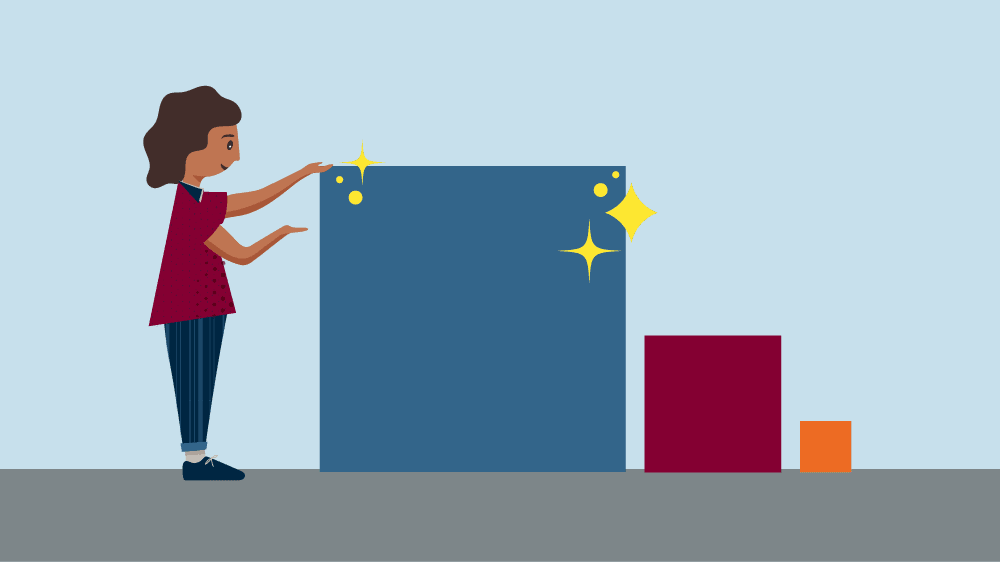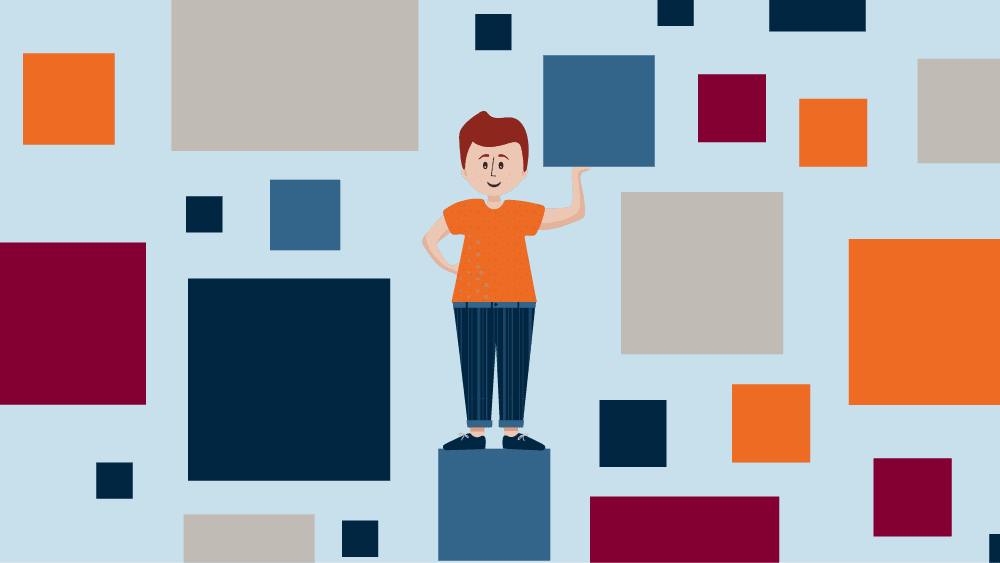When making a schedule, there is a natural order to things. We observed this early in our work and built a platform to support this organic flow by methodically walking our users through the process. First, do this, then do this. That was the basic model. For admins coming from fully manual-build environments (e.g. Excel, magnetic boards), having fewer administrative matters to track, configure and remember was most welcome. After figuring out the initial workflow, we were able to sit back and watch how people moved through the process looking for missing links in the chain. After finding a gap, we would work to fill the void.
I believe this regimented approach resonated with our admins for a number of reasons. Some are obvious and showy like how we handle your preference collection in less than ten minutes of effort or how we backstop your manual changes to a finished schedule ensuring that you don't double-book people or rooms. But some of the abilities get less fanfare, like how you push a button and get a schedule based on your faculty preferences and school rules in less than five minutes.
And then there are even more nuanced features in the folds that quietly make the tool indispensable. One of those subtle advantages is how fast an admin can evaluate a computed schedule. This is possible through the scoring tools we employ. Every schedule produced is graded on two dimensions: how well did it do in honoring when your faculty want to teach and how well did it do in protecting your course diversity. These easily consumable grades give admins an immediate sense of a new schedule. But we learned our scoring model had a missing link in the chain.
After an admin received a high-scoring schedule one of the most common next checks would be to see how their cohorted sections landed. This could be done by applying filters to the end schedule, stepping through each cohort one at a time and eyeballing each section's course placements looking for any that may have gotten a bad draw, compared to other groups at least. For example, if one section had all of their classes between 10 am, and 2 pm, Monday to Thursday and another section had a mix of early morning classes (e.g., 8 am) AND Friday placements AND a late afternoon class (e.g., 4 pm), there's likely more to be done to this schedule before it is truly viable.
As noted, this assessment was always possible using our tools, and the manner of doing it was decent enough. But those that have experience with our system know that 'decent enough' has never been the standard we strove for. So we did what we've done many times in the past and worked to design the tool we would want to have if we had to do this work, your work. Our answer to this need is the Cohort Balance Report.
Now when reviewing a schedule's scorecard, you have a THIRD tab that will accompany every schedule produced. This new section provides you with analysis tools that empower you to assess a schedule's cohort balance, and assess it FAST.
There are three sections to the new report.
1. Cohort balance summary
The summary divides your cohorts into three groups. Prime, Near-Prime, and Non-Prime. If they land in the Prime category, it means they have one or fewer courses outside the prime-time teaching window, that is a start time between 9 am and 3:30 pm. A Near-Prime draw has just a few classes outside of the prime window. And a Non-Prime placement means they have a number of classes outside the prime-time window. This overview concisely and quickly exposes any significant disparities between the cohorts.
2. Cohort viewer
With the Cohort Viewer you get a dynamic ability to mix and match your cohort population displaying a single section's courses or a GROUP of sections at once. You just hit the checkboxes for the groups you want to see, and they will magically appear on the graphical grid. Being able to show multiple sections at once has been requested by a few schools over the years so I think this feature may be a toolkit favorite for some folks. Coupled with the Balance Summary noted in point one above, this viewer quickly allows you to zero in on any questionable sections.
3. Cohort balance detail
This final report gives a detailed breakdown for each section, succinctly showing how many courses fall into the various categories. The basic groupings are:
- Prime Placement (Start time between 9:00 and 3:30)
- Early morning or late afternoon placements (Class starts before 9 am or after 3:30 pm)
- Friday morning (Friday draw before 1 pm).
- Friday afternoon (Friday draw after 1 pm).
- Evening (Any Monday - Thursday class after 5 pm).
Using the cohort balance analysis tools
We have written up a HOW DO I document that will introduce you to these analysis tools. We'd suggest giving it a read before your first use. As with most of our features, it will likely be evident without this instruction, but the HOW DO I doc will accelerate your understanding and make sure you know the full score upfront.
One thing to note is that unlike the Faculty Preferences and Course Diversity scorecards, we do not assign an actual score to your Cohort Balance outcome. There are a few reasons for this, but the core one is there is a variety of possible interpretations. What one school might deem negative, another school may view as necessary or even positive. Thus, settling on a standard scoring model for use with all schools has legitimate challenges. And in the end, the core focus here is to expose the inequities that may exist between your cohorts which I believe you will find happens in high fashion.
Lastly, you will have one of these reports for every computed schedule created in Step 4 AND for your modified schedules you are polishing in Step 5. Naturally, the Step 5 report will adjust to any manual changes you make to your cohort placements and update the report as you do your fine-tuning.
If you are half as eager to use this new feature as we are to offer it, then it is a good day all around.
As always, see you on the scheduling pitch.
Troy
November 15, 2017